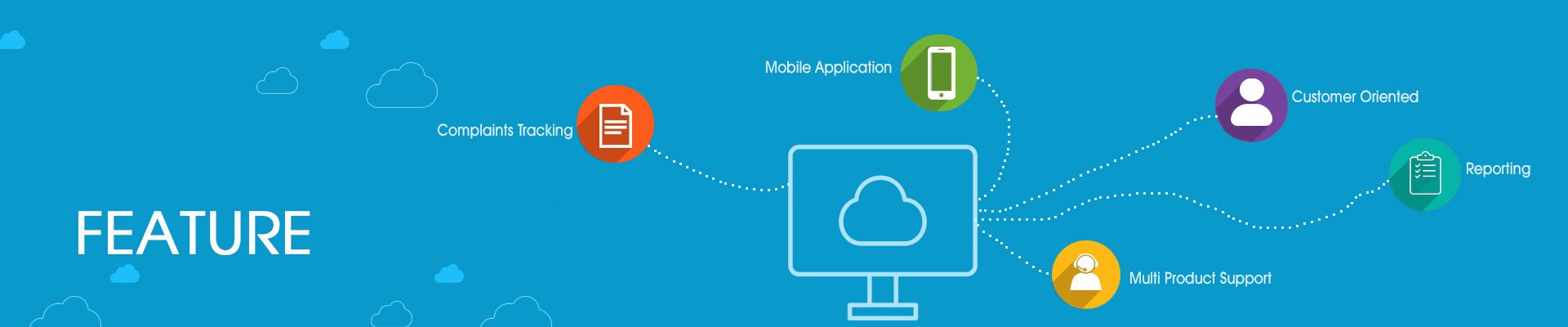
Too often, ticket routing systems look a lot like an old fashioned telephone switchboard: A dedicated person handles each new inquiry and decides which person or department to send it to for further action.
The alternative: automation via features such as filters or OCRDESK Ticket Rules. For example, a filter can do everything from automatically tagging emails with “outage” in their subject lines as urgent, to rerouting any messages from company executives to the most experienced customer service agents.
Similarly, Ticket Rules can be set up to watch for a wide range of attributes, such as what remote user portal it came from or the contents of the email’s raw code. From there, a ticket can be automatically assigned to the appropriate owners and given due dates and priorities.
We've all seen those once-in-a-while tickets where a timely response couldn't go out. For managers, it's really important that these tickets be brought to their notice immediately past due time. With a simple set of rules, tickets get escalated automatically based on SLAs. If that's not enough, they can be automatically assigned to another agent too
So you’ve spent a lot of time (or at least it feels that way) responding to tickets. If only there was some way to view your average response times and other team metrics in one convenient location…
The OCRDESK Dashboard is easier than ever to see:-
There is also the option to use multiple roles so that team members only see information relevant to what they’re doing each day. Though admins can see everything, other users can have their views customized as needed.
The OCRDESK Dashboard is a bottomless source of useful data for your team and your business. It’s easy to export entire data sets and generate many custom and out-of-the-box reports.
PMS stands for “Preventive Management Service”, it helps to provide active interaction with client services and avoid unnecessary conflict due to sudden break down.
As soon as a PMS has due to that date then an auto call has been recorded.
OCRDESK enables Auto Reminder Alert facility in two ways:-
As per the client attended by agent, there is a auto calculation of cost effect as per client service, which helps you to analyze expenditure versus income.
Find hidden insight of human capital in fraction of second.
OCRDESK enables you and your organization to keep track on complaints filed by client. Auto email to admin whenever complaint lodged by client. Client has set priority of complaint while filing complaint. Admin can easily assigned complaints to their team. For every action performed by Technician/Agent, admin get an email of complaint progress.
Suppose an Technician/Agent has left complaint because of some reason, admin can reassigned same complaint to other Technician/Agent with few simple mouse clicks.
OCRDESK enables a functionality of “Reopen”, suppose client has find similar problem in product which has been closed by Technician/Agent, admin can reopened that complaint and assigned it to same Technician/Agent or other Technician/Agent, assigned Technician/Agent can see history of previously attended Technicians/Agents and proceed. Complete picture about the issue and how it was handled by Technician/Agent.
A self complaint request management interface for your clients allows them to submit requests over the web. Admin notified by email once client submitted complaint request. Client can use the interface to view the status of request which they have submitted before.
Admin has the ability to create a complaint request behalf of client. This is useful in cases where the client calls in and request to lodge a complaint behalf of client. Automatic an email has been generated and sent to client mail in-box once complaint has been created by admin behalf of client.Everything is transparent between client and admin. Client can use the interface to view the status of request which they have submitted before.
OCRDESK provides a facility where Technician/Agent can also create a complaint behalf of client.Technician/Agent can done it once admin notify the Technician/Agent about it.
Client user can set priority while creating complaint request according to necessity to achieve their business goals.
Client user has a facility to set visiting date and time in between they are available at office/home.
While creating complaint request against a product client has a facility to add material name if additional required.
If client found existing problem listing not consist his/her problem so he/she can insert own problem and submit it.
OCRDESK enables you to easily support an unlimited number of products. All complaints can tracked, categorized and assigned to specific engineer with very simple steps and in easy way.
Auto send escalation emails to higher authorities, preventing unwanted incidents and negligence engineer monthly report. Send escalation emails to 3 user defined levels for pending calls, in progress calls.
There is a escalation process available in our system to escalate unattended ticket to respective higher authority.
OCRDESK enable AMC escalation process.
PMS management and escalation also supported by our product.
PMS management and escalation also supported by our product.
Follow ups for quotation which are still pending in the system are escalated to the higher authorities for attend.
It helps to keep update with your office compliance. You can easily find and view your compliance related events. Get an email notification when a compliance getting expired soon. Suppose MS Office or Anti Virus is getting expired within 15days then client get an email notification about expiring compliance.
Suppose a client buy a service for a particular product for particular time period then their will be PMS service(s) generated for such product at specific interval based on service bought. If any PMS is due then such PMS service due automatically converted into ticket and assigned to the corresponding agent for action.
If some client want to replaced a material within its replacement period, For such kind of functionality, OCRDESK has Replacement module where you can add replacement request against the item, here you can add multiple items. Customer can update or change status of such replacement request once item is hand over to client.
Suppose a material is in warranty period then it can be replaced with no cost.
Suppose client bought a service for a material and want replacement for that material than this scenario also manage here.
In such replacement client has to be charged but all record formally maintain in replacement section because in paid replacement their is short period of warranty also exist.
Job sheet contains the information about the service goods and also contains information regarding estimated quotations either for service call or service maintenance along with repair or replacement quotation if required. It also states estimated time frame for the service or repair maintenance as per required.
Once the sales stage reaches its final phase you may start working on the payment procedure. In this regard an Invoice plays a vital role, which is important for both Sales and Accounting purposes. An invoice is a bill issued by the vendor to the customer along with the goods or services shipment. It usually contains the Purchase Order reference number, Date, Billing Address, Shipping Address, Terms of Payment, Line Items (products/services) with quantities and prices. In a typical organization, invoicing completes the sales process and begins the accounting process where accounts receivable is managed by the Accounts/Finance teams.
Once Invoice is generated we require payment collection to be done and this is very important role equivalent to sales, and Which start after Sales and invoice, so in OCRDESK it helps and shows outstanding detail and also accounts book history and maintain payment and out standing details.
OCRDESK provide Client Oriented Service, Here client can lodge their complaints or ticket in very simple steps. Client can view and track current status of their lodged complaints or ticket. Client can also add AMC product details. A Well organized dashboard with informative data helps the client to see count of different Tickets or Complaint Status in a single location.
Everything related to your complaints, products, job sheet and replacement can track using OCRDESK reports. OCRDESK provides all possible kind of reports which will help you to check history of actions performed. OCRDESK can provides export to excel and Print functionality.Here you can see AMC renewal report, AMC expired report, Cost Center report, Replacement report, Assigned complaints report and many more in a single place.